What is network-attached storage (NAS)?

An NAS device is a network-connected storage device that enables authorized users and clients to store and retrieve data from a centralized location. Network Attached Storage devices offer flexibility and scalability, allowing for easy expansion of storage capacity as needed. It functions as a private cloud within the office, offering faster and more cost-effective data storage with complete control. NAS systems are particularly suitable for small and medium-sized businesses (SMBs) due to their simplicity of operation, lower cost, and easy data backup, ensuring accessibility at all times. By centralizing data storage in a secure and reliable manner, NAS facilitates seamless collaboration among employees, timely customer service, and efficient follow-up on sales and inquiries. Unlike scattered storage arrangements, Network Attached Storage ensures data synchronization, reliability, and accessibility, avoiding delays in customer service and sales processes.
What is network-attached storage used for?
NAS solutions serve various purposes within organizations, such as:
1. File storage and sharing
NAS devices are used to store files centrally, allowing for easy access and collaboration among employees.
2. Active data archives and backup:
NAS is utilized for creating data archives or as a backup solution to ensure data protection and disaster recovery.
3. Hosting virtual desktop infrastructure:
NAS systems can host virtual desktops, providing a centralized and efficient computing environment for users.
4. Testing and developing web applications:
NAS is used as a platform for testing and developing web-based and server-side applications.
5. Streaming media files and torrents: NAS devices enable the streaming of media files and the downloading of torrents, providing convenient access to multimedia content.
6. Storing frequently accessed images and videos:
Organizations store images and videos that require frequent access on NAS devices, ensuring quick retrieval and efficient management.
7. Internal printing repository:
NAS can serve as a central repository for storing print files, enabling easy printing and document management within the organization.
For instance, a media company with a high volume of daily image production may use a high-end NAS device to store and manage these photos. The Network Attached Storage allows employees to access and edit the photos conveniently over the company network, avoiding network latency associated with constant cloud streaming.
Types of Network Attached Storage solutions
Scale-out File-based Storage (FBS) allows for expanding storage capacity by adding more hard disks to the system. According to IDC, 41% of respondents have already deployed a significant number of applications and workloads on scale-out FBS within their data centers. This storage solution is gaining popularity due to its cost-effectiveness compared to other providers, and its growth is expected to align with the increasing demand for file-based services in the public cloud.
NAS gateways provide a solution that combines NAS and SAN storage architectures, addressing the limitations of traditional NAS systems. While NAS scales by adding more hard drives, it requires remapping file references on the new drives. NAS gateways, on the other hand, enable individual servers to scale independently, providing greater flexibility.
Network Attached Storage systems can also be categorized based on their user base. Enterprise NAS devices are high-end systems that support a redundant array of independent disks (RAID) configurations to enhance performance. On the other hand, Small Business or Consumer NAS systems cater to home users who require centralized file storage accessible to multiple workers via routers, PCs, and mobile devices. These consumer NAS systems can also serve as file servers, print servers, backup systems, and multimedia servers. The consumer Network Attached Storage segment is projected to experience significant growth in the United States, with a projected CAGR of 7.3% between 2021 and 2027, according to 360 Research Reports.
Why are NAS devices important?
NAS devices are important for several reasons:
- Centralized Storage: NAS devices provide a central location for storing and organizing data. Instead of scattering files across multiple computers or external hard drives, NAS allows you to consolidate data in one place, making it easily accessible to authorized users.
- Data Sharing and Collaboration: NAS enables seamless data sharing and collaboration within organizations. Multiple users can access and work on the same files simultaneously, promoting teamwork and improving productivity. This is particularly beneficial for businesses that rely on collaborative projects or need to share large files across teams.
- Data Backup and Recovery: NAS devices often include built-in backup features, allowing you to automatically or manually back up critical data. This ensures that your files are protected in case of hardware failure, accidental deletion, or other unforeseen events. NAS also simplifies the process of data recovery, as files can be easily restored from the central storage.
- Remote Access and Mobility: NAS devices offer remote access capabilities, allowing authorized users to access files from anywhere with an internet connection. This is especially valuable for businesses with remote or distributed teams, as employees can access important data and collaborate even when they are not physically present in the office.
- Scalability and Flexibility: NAS systems are designed to be scalable, meaning you can easily expand storage capacity by adding more hard drives or upgrading existing ones. This flexibility allows businesses to adapt to changing storage needs without significant disruptions or costly migrations.
- Cost-effectiveness: NAS devices are often more cost-effective compared to other storage solutions. They eliminate the need for individual external hard drives or cloud storage subscriptions for each user, reducing hardware and subscription costs. Additionally, NAS devices provide a one-time investment with lower ongoing maintenance and operating expenses.
Overall, NAS devices simplify data storage, enhance collaboration, improve data security, and provide cost-effective solutions for businesses of all sizes.
Difference between NAS and SAN
NAS (Network Attached Storage) and SAN (Storage Area Network) are two distinct storage architectures with different characteristics and use cases. Here are the key differences between NAS and SAN:
- Network Connectivity: NAS connects to the network using standard Ethernet connections, making it accessible to multiple users over a local area network (LAN) or wide area network (WAN). SAN, on the other hand, uses a dedicated high-speed network, typically Fibre Channel or iSCSI, to provide block-level storage access to servers.
- File vs. Block Level Storage: NAS operates at the file level, allowing users to access and manage files using standard file protocols such as NFS (Network File System) or SMB/CIFS (Server Message Block/Common Internet File System). SAN operates at the block level, presenting storage as raw blocks of data to servers, which then manage file systems and access protocols.
- Data Sharing: NAS is designed for easy data sharing and collaboration, allowing multiple users to access shared files simultaneously. SAN, on the other hand, is primarily focused on providing high-performance and low-latency storage for applications that require direct access to storage blocks, such as databases or virtualized environments.
- Scalability: NAS systems are typically more scalable and flexible, allowing for easy expansion by adding more hard drives to the NAS device. This makes NAS suitable for small to medium-sized businesses with growing storage needs. SAN, on the other hand, offers higher scalability and performance capabilities, making it suitable for large enterprises and applications that demand high-speed data access and massive storage capacities.
- Data Management: NAS devices usually have built-in management features for file-level operations, including file sharing, access control, and data backup. SAN requires additional storage management software to handle tasks like volume management, data protection, and performance optimization.
- Cost: NAS is generally more cost-effective compared to SAN. NAS devices are based on standard Ethernet infrastructure, which is less expensive and easier to set up and maintain. SAN requires specialized hardware, such as Fibre Channel switches and HBAs (Host Bus Adapters), making it a more costly investment.
NAS is suitable for file-level storage and data sharing, offers scalability and ease of use, and is cost-effective for small to medium-sized businesses. SAN is ideal for block-level storage, high-performance applications, scalability for large enterprises, and environments where low latency and high-speed access to storage are critical.
Difference Between NAS and DAS
NAS (Network Attached Storage) and DAS (Direct Attached Storage) are two different storage architectures with distinct characteristics and usage scenarios. Here are the key differences between NAS and DAS:
- Connectivity: NAS connects to the network using standard Ethernet connections, allowing multiple users to access the storage over a local area network (LAN) or wide area network (WAN). DAS, on the other hand, connects directly to a single host system using interfaces like USB, Thunderbolt, or SATA.
- Access: NAS provides file-level access to data, allowing users to access and manage files using standard file protocols such as NFS (Network File System) or SMB/CIFS (Server Message Block/Common Internet File System). DAS provides block-level access, treating the storage as raw blocks of data that the host system manages using its own file system.
- Scalability: NAS systems are designed to be highly scalable, allowing for easy expansion by adding more hard drives to the NAS device. This enables organizations to increase storage capacity as needed. DAS, on the other hand, has limited scalability as it is directly attached to a single host system. To expand storage capacity in DAS, additional drives need to be physically connected to the host.
- Data Sharing: NAS is built for easy data sharing and collaboration, enabling multiple users to access shared files simultaneously over the network. DAS, being directly attached to a single host system, is typically limited to local access and is not easily shared among multiple users unless connected to a server or shared by network-based protocols.
- Management: NAS devices often come with built-in management features for file-level operations, such as file sharing, access control, and data backup. DAS typically relies on the host system’s management capabilities for file system operations and data management.
- Portability: DAS is often more portable compared to NAS since it is directly connected to a single host system. It can be easily disconnected and moved between systems, making it a convenient option for transferring data or accessing it on different devices. NAS, being connected to the network, offers more flexibility in terms of remote access and accessibility from multiple devices.
NAS is designed for network-based file sharing and provides scalability, data sharing, and centralized management features. It is suitable for environments where multiple users need access to shared data over the network. DAS, on the other hand, offers direct attachment to a single host system, making it more suitable for local storage needs, portability, and scenarios where data sharing is not a primary requirement.
Conclusion
Network Attached Storage (NAS) offers a powerful and flexible storage solution for organizations of all sizes. NAS provides centralized storage that can be accessed by multiple users over a network, enabling efficient file sharing and collaboration. With NAS, businesses can easily scale their storage capacity by adding more hard drives, allowing for future expansion as data needs grow. The ability to access data remotely makes NAS a convenient option for remote work and mobile access. Additionally, NAS devices often come with advanced management features, including data backup, security, and access control, providing organizations with greater control over their data. Overall, NAS is a reliable and cost-effective storage solution that enhances productivity, data availability, and collaboration within organizations.