Virtualization in Cloud Computing - Need, Types and Importance
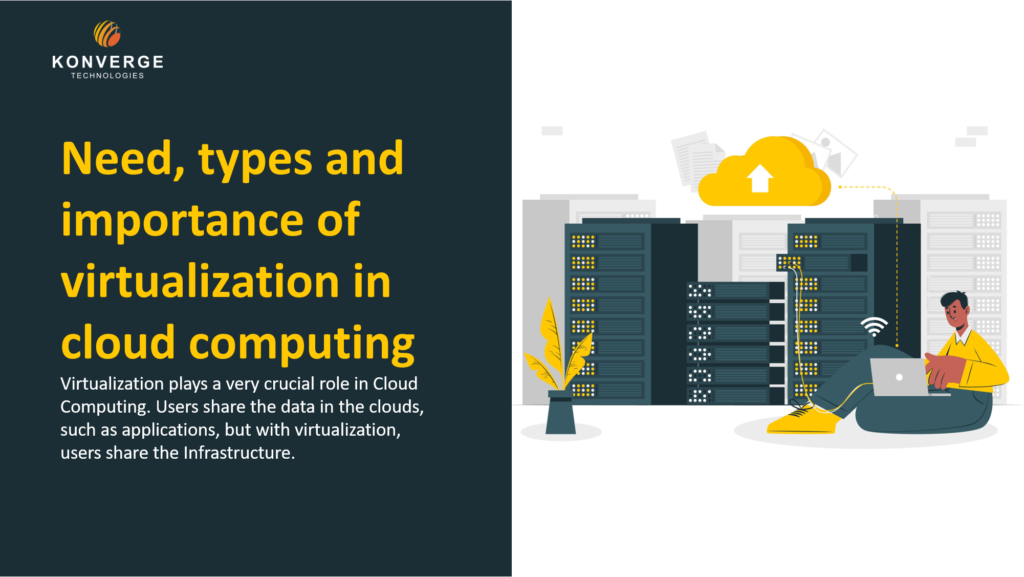
Cloud computing virtualization, also known as virtualization in cloud computing, is a fundamental technology that has revolutionized how IT resources are provisioned and managed in the cloud environment. Virtualization involves the creation of virtual instances or representations of physical resources such as servers, storage devices, and networks, allowing multiple virtual machines (VMs) to run concurrently on a single physical server. This enables efficient utilization of hardware resources, increased flexibility, scalability, and agility in deploying and managing applications. In virtualization, the underlying physical infrastructure is abstracted, giving users the illusion of infinite computing resources that can be easily allocated and de-allocated on demand. This article explores the need for virtualization in cloud computing, the different types of virtualization techniques employed, and highlights the importance of virtualization in enabling the full potential of cloud computing.
WHAT IS VIRTUALIZATION?
Virtualization primarily refers to sharing all hardware resources while running several operating systems on a single machine. Additionally, it aids in providing a pool of IT resources that we may share for mutually beneficial business outcomes. Cloud computing is built on the virtualization technique, making it possible to use actual computer hardware more effectively.
Through software, virtualization can divide the hardware components of a single computer, such as its processors, memory, storage, and other components, into several virtual computers, also known as virtual machines (VMs). Despite only using a small percentage of the underlying computer hardware, each virtual machine (VM) runs its operating system (OS) and functions as a separate computer. As a result, virtualization allows for a more significant return on an organization’s hardware investment and more effective use of physical computer systems.
Today, enterprise IT architecture uses virtualization as a best practise. The economics of cloud computing are likewise based on this technology. Cloud users can buy only the computing resources they require at the time they need them, and they can scale those resources affordably as their workloads increase thanks to virtualization, which enables cloud providers to provide services using their existing physical computer hardware.
What is Virtualization in Cloud Computing?
Virtualization in cloud computing is the process of creating a virtual version of a physical computing resource such as a server, network, storage device, or operating system. It allows one physical computing resource to be split into multiple virtual resources, each of which can be used for different purposes. This allows multiple applications and services to be run on the same physical server, which helps to reduce hardware costs and improve scalability. Virtualization also helps to improve security by isolating applications and services on different virtual machines, so that a security breach in one application or service doesn’t affect the others.
According to NITS (National Institute of Standards), Cloud computing allows ubiquitous, convenient, on-demand network access to a shared pool of configurable computing resources
Below mentioned all five of the following qualities should be considered for a cloud:
- Self-service on-demand: A customer can voluntarily provision computing resources like server time and network storage.
- Broad network access: Various clients and devices can access the network’s capabilities.
- Resources Pooling: A multi-tenant model is used to pool the provider’s computer resources to service a large number of customers.
- Rapid elasticity: Through software, users can increase or decrease capacity.
- Manages Services: Service metrics Resources are managed and optimized automatically, with information on who is using what and how much.
Role of Virtualization in Cloud Computing
In cloud computing technology, virtualization plays a very crucial role. Typically, users share the data in the clouds, such as applications, but with virtualization, users share the Infrastructure.
A single user of a personal computer can access all of the data and computing power of the device. In contrast, cloud computing involves many users engaging with resources that may be found on a single physical server.
The primary function of virtualization technology is to give standard versions of applications to cloud users; if the next version of that application is released, the cloud provider must give those users the most recent version, which is technically feasible because it is more expensive.
To solve this issue, virtualization technology is being used. With virtualization, all servers and software programs needed by other cloud providers are maintained by outside parties, who are paid monthly or annually by the cloud providers.
Cloud providers employ virtualization to create environments that can fulfill each user’s unique needs. Cloud providers can spin up more virtual instances to meet demand as more users come in. Virtualization is an efficient way of managing computing resources, maximizing utilization, and minimizing downtime.
BENEFITS OF VIRTUALIZATION IN CLOUD COMPUTING
Virtualization provides numerous benefits to cloud computing, making it an essential technology for modern IT infrastructure. Here are some of the key benefits of virtualization in cloud computing:
- More flexible and efficient allocation of resources.
- High availability and disaster recovery.
- Enhance development productivity.
- It lowers the cost of IT infrastructure.
- Enables running multiple operating systems.
- Remote access and rapid scalability.
- Pay peruse of the IT infrastructure on demand.
TYPES OF VIRTUALIZATION IN CLOUD COMPUTING
- Application Virtualization: Existing operating system and its hardware resources are used in traditionally running applications. Essentially, you are running the application on top of your computer. Application virtualization compacts the application and separates it from the underlying operating system. Application virtualization helps a user to have remote access to an application from a server that stores all personal information and other application characteristics but can still run on a local workstation through the internet.
- Network Virtualization: Network virtualization provides a facility to create and provision virtual networks—logical switches, routers, firewalls, load balancers, VPN, and workload security within days or weeks. It is the ability to run multiple virtual networks with separate control and data plan. It co-exists on top of one physical network. It can be managed by potentially confidential individual parties.
- Desktop Virtualization: Desktop virtualization allows users’ operating system to be remotely stored on a server in the data centre. It allows accessing their desktop virtually, from any location. If a user want specific operating systems other than Windows Server will require a virtual desktop. The main benefits of desktop virtualization are user mobility, portability, easy software installation, updates, and patch management.
- Storage Virtualization: Storage virtualization is an array of servers managed by a virtual storage system. The servers aren’t aware of where their data is stored and instead function more like worker bees in a hive. It makes managing storage from multiple sources to be managed and utilized as a single repository. Storage virtualization software maintains smooth operations, consistent performance, and a continuous suite of advanced functions despite changes and differences in the underlying equipment.
- Server Virtualization: Each physical server is typically dedicated to one application for streamlining purposes. However, this can become inefficient since each server will only use a fraction of its available processing resources. Server virtualization allows an administrator to convert a server into multiple virtual machines. The central server is divided into multiple virtual servers by changing the identity number and processors. Physical servers are potent machines with multiple processors hosting files and applications on a computer network.
So, each system can operate its operating systems in an isolated manner where each sub-server knows the identity of the central server. It causes an increase in performance and reduces the operating cost by the deployment of primary server resources into a sub-server resource. It’s beneficial in virtual migration, reduces energy consumption, reduces infrastructural cost, etc.
- Data virtualization: In Data virtualization, data is collected from various sources and managed in a single place without knowing more about the technical information like how data is collected, stored & formatted then arranged that data logically so that its virtual view can be accessed by its interested people and stakeholders, and users through the various cloud services remotely.
It can be used to perform various functions as:
- Data-integration
- Service-oriented architecture data-services
- Business-integration
- Searching organizational data
Virtualization in Cloud Computing undoubtedly plays a hugely important role in cloud computing and offers numerous benefits. You can embark on an incredible journey with vitalization in cloud computing to maximize your IT resources while remaining in complete control. This is especially true if you have stringent security requirements that may be difficult to achieve with a public cloud. Equally, you could leverage cloud computing to reduce costs and increase agility if you have limited IT staff to manage your IT landscape.
Recent Posts


Benefits of Working with a Cisco Global Partner for IT Solutions