Prerequisites for Azure AD Connect
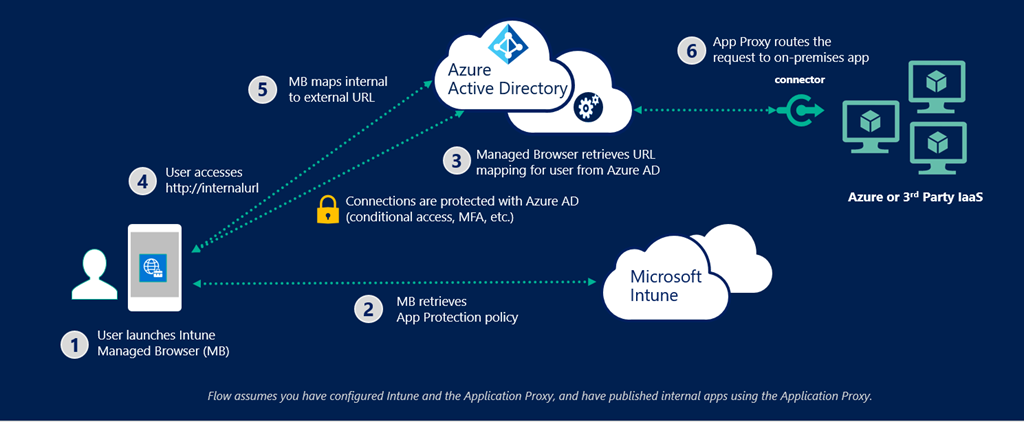
Azure AD Connect requires a SQL Server database to store identity data. By default, a SQL Server 2012 Express LocalDB (a light version of SQL Server Express) is installed. SQL Server Express has a 10GB size limit that enables you to manage approximately 100,000 objects. If you need to manage a higher volume of directory objects, you need to point the installation wizard to a different installation of SQL Server.
If you use a separate SQL Server, then these requirements apply:
- Azure AD Connect supports all flavors of Microsoft SQL Server from SQL Server 2008 (with latest Service Pack) to SQL Server 2016 SP1. Microsoft Azure SQL Database has not supported a database.
- You must use a case-insensitive SQL collation. These collations are identified with a _CI_ in their name. It is not supported to use a case-sensitive collation, identified by _CS_ in their name.
- You can only have one sync engine per SQL instance. It is not supported to share a SQL instance with FIM/MIM Sync, DirSync, or Azure AD Sync.
Recent Posts



How Hitachi Vantara Powers Hybrid & Multi-Cloud Storage Strategies
December 22, 2025
No Comments
Read More »