Enterprise Data Storage: 5 Major Solution Types and How to Choose the Right One

With today’s data-driven universe, the manner in which a business stores, protects, and retrieves its data can have a direct bearing on operational efficiency, compliance, and growth. As massive volumes of structured and unstructured data are created each second, choosing the appropriate data storage solutions for business has never been more paramount.
Businesses have a range of storage technologies to select from, each with its pros, cons, and best applications. This blog discusses the five primary enterprise data storage solutions and provides tips on selecting the correct one for your business.
1. Direct-Attached Storage (DAS)
Direct-Attached Storage is storage that is directly attached to a server or computer, not through a network. Examples include internal hard drives and external devices like USB drives and SSDs.
Best suited for: Small businesses or single servers where cost-effectiveness and high performance are paramount.
Advantages:
- Simple to install and administer
- Low latency and high speed
- Low cost for simple requirements
Disadvantages:
- Not scalable
- Hard to share files between different systems
- Limited central administration
2. Network-Attached Storage (NAS)
NAS offers file-level data storage over a network, permitting multiple users and dissimilar client devices to access data from shared disk capacity.
Optimal for: SMEs and enterprise departments requiring centralized file storage with multi-user access.
Advantages:
- Centralized administration of data
- Straightforward file sharing between networks
- Balanced cost-to-performance ratio
Disadvantages:
- Performance degrades with heavy user load
- Not effective with data-intensive applications
3. Storage Area Network (SAN)
SAN is a fast network that links storage devices with servers, allowing block-level storage. It is mostly deployed in mission-critical enterprise settings.
Best for: Large organizations with demanding data workloads like databases, ERP applications, and transactional applications.
Advantages:
- High speed and performance
- Supports huge-scale and high-availability setups
- Sophisticated data backup and disaster recovery features
Disadvantages:
- Increased setup and maintenance expense
- Needs expert IT knowledge
- More complicated infrastructure
4. Cloud Storage
Cloud storage employs remote servers over the internet to store, process, and manage data, promising scalability and flexibility.
Suitable for: Small, medium, and large businesses looking for affordable, scalable, and remote-access solutions.
Advantages:
- On-demand scalability
- Lower hardware and maintenance expenses
- Accessibility anywhere
Disadvantages:
- Recurring subscription fees
- Internet dependency
- Data privacy and compliance issues for sensitive data
5. Hybrid Storage
Hybrid storage integrates on-premises storage (such as NAS or SAN) with cloud-based storage, achieving a balance between performance, scalability, and affordability.
Best for: Organizations that desire cloud flexibility without sacrificing control over their mission-critical data.
Advantages:
- The best of both worlds—performance and scalability
- Data tiering and optimization supported
- Flexible data management rules
Disadvantages:
- Setup and integration complexity
- Heavy on data governance policies
How to Choose the Right Enterprise Data Storage Solution
Selecting the appropriate solution requires consideration of a number of important factors:
1. Business Size and Growth Strategy:
Small firms can get by with DAS or NAS, whereas expanding companies need to consider scalable solutions such as cloud or hybrid.
2. Data Size and Type:
Structured data can effectively be managed by SAN systems, whereas unstructured content, such as media or documents, are ideal for NAS or cloud storage.
3. Budget Limitations:
If capital outlay is a problem, cloud-based data storage solutions for business provide pay-as-you-go and other flexible pricing arrangements.
4. Security and Compliance Requirements:
Businesses with highly regulated data must look to secure and compliant systems with access based on roles, encryption, and audit trails.
5. IT Resources and Skills:
Certain types of storage involve sophisticated IT administration. Managed services or cloud might be more suitable for companies without extensive internal resources.
6. Performance Requirements:
Latency-critical applications such as video editing or database querying require high-speed implementations like SAN or hybrid SSD-based systems.
Final Thoughts
Choosing the right enterprise storage solution is not a one-size-fits-all affair. It involves unambiguous knowledge of your business’s existing infrastructure, data needs, and future aspirations. The most effective method usually involves correlating technical capacity with strategic business requirements.
For organizations looking for scalable, secure, and cost-effective data storage solutions for business, the insights of experts are precious. Konverge, with its wide-ranging Database Managed Services, assists companies in constructing customized storage plans that guarantee performance, protection, and affordability. Whether migrating to the cloud, refining an on-premise environment, or embracing a hybrid model, Konverge has the knowledge to make your data infrastructure future-proof.
Recent Posts


Benefits of Working with a Cisco Global Partner for IT Solutions